Cracked phone screens can be super frustrating. Not only does it make your phone look worn out, but it also risks further damage if left untreated. But, the good news is you don’t always have to rush to the repair shop. With some patience and the right tools, phone screen repair is something you can tackle at home.
Here’s a step-by-step guide to fixing a cracked phone screen at home.
Assess the Damage
Before diving into repairs, the first thing you should do is assess the extent of the damage. If the crack is superficial and doesn’t affect the functionality of the touchscreen, you might be able to live with it temporarily. However, if the screen is shattered or the display is malfunctioning, immediate phone screen repair is necessary. Keep in mind, that even tiny cracks can worsen over time.
Back-Up Your Data
Repairing a phone screen isn’t without risks. There’s always a small chance things might not go as planned, and you could lose your data. So, before starting your DIY phone screen repair, back up everything. Whether you use cloud storage or an external drive, ensure all your photos, contacts, and important files are saved somewhere safe.
Gather Your Tools
You can’t fix a cracked screen without the right tools. Fortunately, most of the tools you need for phone screen repair are easy to find online or in electronic stores. Here’s what you’ll need:
- A replacement screen (make sure it matches your phone model)
- A small screwdriver (typically a Phillips head)
- A pry tool or guitar pick
- Suction cup
- Tweezers
- Adhesive strips or glue
- Isopropyl alcohol
- Microfiber cloth
Having these tools ready will ensure the process goes smoothly and you won’t have to stop midway to hunt for something.
Power Off Your Phone
Never attempt phone screen repair while your device is powered on. This can lead to electrical damage or cause harm to you. Hold down the power button and switch off your phone. If your phone allows, it’s also a good idea to remove the battery. If not, just ensure the phone is completely powered down before you start.
Remove the Screws
Now that you’ve powered off your phone, it’s time to get to work. Using your small screwdriver, locate and remove the screws from the bottom of the phone near the charging port. Keep the screws in a safe place as they are tiny and easy to lose.
Make sure to follow the instructions for your specific phone model, as screw locations may differ. If you’re unsure, you can often find model-specific guides online to assist with this part of the phone screen repair.
Use a Suction Cup to Lift the Screen
Once the screws are out, place your suction cup on the screen, near the bottom edge. Gently pull up on the suction cup to create a small gap between the screen and the phone body. Be careful not to pull too hard. If the screen is very shattered, you may want to cover it with packing tape before using the suction cup to avoid glass splinters.
Once you have a small gap, insert your pry tool or guitar pick into the gap and gently work it around the edges of the phone to loosen the adhesive. Take your time and be gentle; phone screen repair requires patience, especially when separating components.
Disconnect the Cables
Once you’ve loosened the screen, you’ll see several cables connecting the screen to the phone’s internal components. These are delicate and need to be carefully disconnected. Use your tweezers to gently lift the connectors out of their sockets. Make sure you remember how each cable is attached as you’ll need to reconnect them later.
Clean the Frame
Before installing the new screen, it’s important to clean the phone’s frame thoroughly. Use a microfiber cloth with a little isopropyl alcohol to remove any dust, dirt, or leftover adhesive. This ensures that the new screen will sit flush with the phone body and adhere properly during the final stage of phone screen repair.
Attach the New Screen
Now for the fun part! Take your new screen and carefully align it with the phone. Begin by reconnecting the cables you previously detached. Be gentle, and ensure each cable is securely in place before moving forward.
Once all the cables are attached, gently place the screen back onto the phone body. Don’t press down too hard just yet; you’ll want to test the screen first.
Test the Screen
Before sealing the phone completely, power it on to ensure the screen works. Check that the display is clear, the touch functions are responsive, and there are no dead spots. If something seems off, you may need to recheck the connections before moving on to the next step.
Secure the Screen in Place
If everything looks good, it’s time to secure the screen in place. Use the adhesive strips or glue that came with your replacement screen to attach the screen to the phone body. Be careful not to use too much adhesive, as it can seep into the phone and damage internal components.
Once the adhesive is applied, press the screen gently but firmly onto the phone. Hold it in place for a few minutes to ensure the adhesive bonds properly.
Reinsert the Screws
After the adhesive has set, it’s time to reinsert the screws you removed at the beginning of the phone screen repair process. Using your small screwdriver, carefully screw them back into place. Make sure they’re snug but not overly tight to avoid damaging the phone.
Give the Phone a Final Clean
Your phone screen repair is almost complete! Take your microfiber cloth and give the phone a final wipe to remove any fingerprints, dust, or smudges that may have accumulated during the repair process.
Protect Your New Screen
Now that your screen is fixed, you’ll want to protect it from future damage. Consider applying a screen protector or investing in a sturdy phone case to prevent another cracked screen situation. Phone screen repair can be tricky, and it’s better to avoid the hassle by keeping your device protected.
With this step-by-step guide, phone screen repair can be done at home, saving you time and money. Just remember, take it slow, follow the steps carefully, and use the right tools for the job.



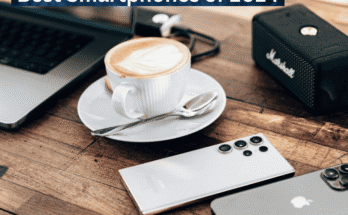
Attractive section of content. I just stumbled upon your blog and in accession capital to assert that I acquire in fact enjoyed account your blog posts. Anyway I’ll be subscribing to your augment and even I achievement you access consistently quickly.