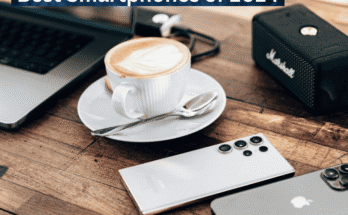Starting a YouTube channel can be an exciting and rewarding endeavor, but for many, the high costs associated with video production can be a major deterrent. The good news is that you don’t need a large budget to start a successful YouTube channel. You can launch your channel without breaking the bank with some strategic planning, resourcefulness, and creativity. Here’s a comprehensive guide on how to start a YouTube channel on a budget.
1. Define Your Niche and Content Strategy
The first step to starting a successful YouTube channel is defining your niche and content strategy. This step doesn’t cost any money, but it requires some time and thought. Your niche should be something you are passionate about and knowledgeable in. Whether it’s cooking, tech reviews, fitness, or DIY projects, choosing a niche that resonates with you will motivate you to consistently create content.
Once you’ve defined your niche, plan your content strategy. What type of videos will you create? How often will you upload? Will you create tutorials, vlogs, or reviews? Having a clear content strategy will help you stay focused and consistent, which is key to growing your channel.
2. Use What You Have
You don’t need to invest in expensive equipment to start your YouTube channel. Many successful YouTubers started with nothing more than a smartphone. Modern smartphones have impressive cameras that can shoot high-quality video. If you have a smartphone with a decent camera, that’s all you need to get started.
If you have an old digital camera or camcorder lying around, that can work too. The key is to use what you have and not worry about having the latest and greatest equipment. As your channel grows, you can always upgrade your equipment.
3. Affordable Lighting Solutions
Good lighting can make a big difference in the quality of your videos, but you don’t need to spend a lot of money on professional lighting kits. You can use natural light by filming near a window during the day. If you need to film at night, you can use inexpensive desk lamps or even DIY lighting solutions.
A simple DIY lighting solution is to use a white poster board to reflect light onto your subject. This can help eliminate shadows and provide even lighting without the need for expensive equipment.
4. Free or Low-Cost Video Editing Software
Editing is an essential part of creating high-quality YouTube videos, but you don’t need to spend a lot of money on editing software. There are several free or low-cost video editing software options available that are perfect for beginners.
iMovie (Mac users): iMovie is a free video editing software that comes pre-installed on Mac computers. It’s user-friendly and has all the basic features you need to edit your videos.
DaVinci Resolve(Windows, Mac, and Linux users): DaVinci Resolve is a powerful, professional-grade video editing software that’s available for free. It has a bit of a learning curve, but there are plenty of tutorials available online to help you get started.
HitFilm Express (Windows and Mac users): HitFilm Express is another free video editing software with a range of features, including special effects. It’s great for those who want to add some flair to their videos without spending money.
5. Create a Professional YouTube Banner and Thumbnails
First impressions matter, and your channel’s branding is crucial for attracting viewers. Fortunately, you don’t need to hire a graphic designer to create a professional-looking YouTube banner and thumbnails.
Canva is a free online tool that offers a variety of templates specifically designed for YouTube banners and thumbnails. With its drag-and-drop interface, you can easily customize these templates to match your brand. A visually appealing banner and eye-catching thumbnails can significantly increase your channel’s click-through rate (CTR).

6. Plan Your Content Calendar
Consistency is key to building a successful YouTube channel. Planning your content calendar will help you stay organized and ensure that you’re uploading videos regularly. A content calendar doesn’t have to be fancy – you can use a simple spreadsheet or even a notebook to plan out your video topics, filming dates, and upload schedule.
Batch filming is another strategy that can save you time and money. By filming multiple videos in one session, you can reduce the time spent setting up and tearing down your filming space, and you’ll always have content ready to upload even when you’re busy.
7. Promote Your Channel on Social Media
Promoting your YouTube channel is crucial for growing your audience, and social media is a cost-effective way to do this. Share your videos on platforms like Instagram, Twitter, Facebook, and TikTok to reach a wider audience. Engaging with your audience on social media can also help build a community around your channel.
You can also join online communities related to your niche, such as Reddit, Facebook groups, or forums, and share your content there. Just be sure to follow the community rules and avoid spamming.
8. Collaborate with Other YouTubers
Collaborating with other YouTubers in your niche is a great way to reach new audiences without spending money. When you collaborate with another creator, you both benefit by being introduced to each other’s audience. Look for creators with a similar subscriber count and reach out to them with a collaboration idea.
Whether it’s a joint video, shoutouts, or guest appearances, collaborations can help you grow your channel faster than going it alone.
9. Monetize Your Channel
Once you’ve built up a following, you can start monetizing your YouTube channel. There are several ways to make money on YouTube:
AdSense:
Once your channel meets the eligibility requirements (1,000 subscribers and 4,000 watch hours), you can enable monetization through Google AdSense and start earning money from ads.
Affiliate Marketing:
You can promote products in your videos and earn a commission for every sale made through your affiliate links.
Sponsorships: As your channel grows, brands may reach out to you for sponsored content. This can be a lucrative income stream.
Merchandise:
If you have a loyal audience, consider selling merchandise like T-shirts, mugs, or stickers with your channel’s branding.
10. Keep Learning and Improving
Starting a YouTube channel on a budget is entirely possible, but it requires continuous learning and improvement. Watch tutorials, read articles, and learn from other creators to refine your skills. Pay attention to your analytics to understand what’s working and what isn’t, and be willing to adapt your content strategy based on that data.
Remember, success on YouTube doesn’t happen overnight. It takes time, consistency, and dedication. But with the right mindset and approach, you can start a YouTube channel on a budget and grow it into a successful venture.
Conclusion
Starting a YouTube channel on a budget is not only possible but can also be an incredibly rewarding experience. By using the resources you already have, leveraging free tools, and staying consistent with your content, you can create high-quality videos that attract viewers and grow your channel. Remember, the key to success on YouTube isn’t expensive equipment or flashy production values – it’s about providing value to your audience and staying true to your passion. So, take that first step, hit record, and start your YouTube journey today!
See more Post
How to Make Money on Social Media: 10 Ideas for 2024
20 Ways to Make Money Online as a Teen
How to Earn Money with Constant Contact
How to Make Money as a Freelance Writer in 15 ways
How to Make Money as a Food Blogger with These 15 Ways in 2024